






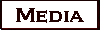

Story

Hardware

(Software)
Order code
Initial orders
Programing
Languages

People

Media

Support

Future

Links-

The ICT 1301 Resurrection Project.
The Order Code
The hardware order code for the 1301 was a set of decimal ( Yes Decimal ) Codes which are tabulated below.
The order code was designed to cover decimal arithmetic and ( due to the age of its design )
Old Sterling calulation functions as well.
Yes that's Pounds, Shillings and Pence calculations in hardware.
Order Code Listing
| ---: | Opcode - | ||
| ---: | 00 | Do Nothing | Yes |
| ---: | 11 | Stop the program running | Yes |
| ---: | 21 | Set The Sterling Position register | Yes |
| ---: | 22 | Set the Decimal point register | Yes |
| ---: | 30 | Set the row binary register | Yes |
| ---: | 31 | Row Binarise the 1 stream in reg B | Yes |
| ---: | 32 | Row Binarise the 2 stream in reg B | Yes |
| ---: | 33 | Row Binarise the 4 stream in reg B | Yes |
| ---: | 34 | Row Binarise the 8 stream in reg B | Yes |
| ---: | 35 | Logical AND Register B and IAS | Yes |
| ---: | 36 | Logical OR Register B and IAS | Yes |
| ---: | 37 | Transfer from IAS to Register B | Yes |
| ---: | 38 | Send an input-output command | No |
| Double Length | 39 | Send Mag Tape control command | No |
| ---: | 40 | Zeroise IAS Location | Yes |
| ---: | 41 | Store Register A in IAS | Yes |
| ---: | 42 | Store Register B in IAS | Yes |
| ---: | 43 | Store Register C in IAS | Yes |
| ---: | 44 | Transfer Register C to Register B | Yes |
| ---: | 45 | Block Move In IAS | Yes |
| ---: | 54 | Circulate left in Register B | Yes |
| ---: | 55 | Left Shift Reg B entering Zero's | Yes |
| ---: | 56 | Right Shift Reg B (Propogating Sign) | Yes |
| ---: | 57 | Shift Register B Right | Yes |
| ---: | 60 | Clear Add IAS and Reg B | Yes |
| ---: | 61 | Clear Sub IAS and Reg B | Yes |
| ---: | 62 | Add Register Reg B and IAS | Yes |
| ---: | 63 | Sub Register Reg B and IAS | Yes |
| ---: | 64 | Add Register Reg B to IAS | Yes |
| ---: | 65 | Subtract Register Reg B from IAS | Yes |
| ---: | 66 | Increment IAS Location | Yes |
| ---: | 67 | Decrement IAS Location | Yes |
| ---: | 68 | Compare IAS Location and Ragister B | Yes |
| ---: | 69 | Multiply IAS and Register B | Yes |
| ---: | 70 | Sterling Clear Add IAS and Reg B | Yes |
| ---: | 71 | Sterling Clear Sub IAS and Reg B | Yes |
| ---: | 72 | Sterling Add Register Reg B and IAS | Yes |
| ---: | 73 | Sterling Sub Register Reg B and IAS | Yes |
| ---: | 74 | Sterling Add Register Reg B to IAS | Yes |
| ---: | 75 | Sterling Subtract Register Reg B from IAS | Yes |
| ---: | 76 | Sterling Increment IAS Location | Yes |
| ---: | 77 | Sterling Decrement IAS Location | Yes |
| ---: | 78 | Sterling Compare IAS Location and Ragister B | Yes |
| ---: | 79 | Sterling Multiply IAS and Register B | Yes |
| Double Length | 80 | Transfer IAS to Drum | Yes |
| Double Length | 81 | Transfer Drum to IAS | Yes |
| Double Length | 82 | Transfer IAS to Drum (whole channel) | Yes |
| Double Length | 83 | Transfer Drum to IAS (whole channel) | Yes |
| Double Length | 84 | Transfer IAS to Drum (Reserved Decade) | Yes |
| Double Length | 85 | Transfer Drum to IAS (Reserved Decade) | Yes |
| Double Length | 86 | Transfer IAS to Drum (Reserved Channel) | Yes |
| Double Length | 87 | Transfer Drum to IAS (Reserved Channel) | Yes |
| Unique to Flossie | 28 | Instruction premodifier | No |
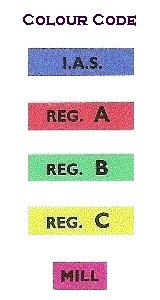
Key to graphic displays, the Store ( IAS ) is represented in blue
The three data registers A,B and C are all 12 decimal digits long, and the
Mill is where the basic math unit performs simple addition and other basic functions.
The 1301 used a Binary Coded Decimal display of the contents of its registers, These registers were 12 digits long. The order code was also based on a decimal decode, and although some orders were 12 digits in length the majority of the orders were only 6 digits long. Therefore two 6 digit instructions were able to fit into a whole 12 digit word.
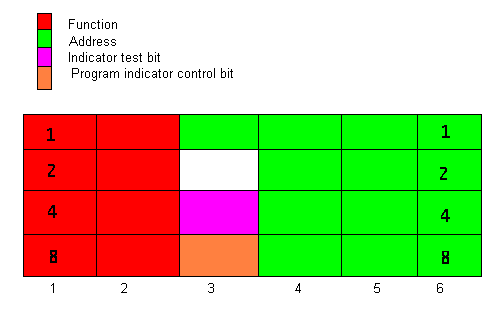
here we have an example of the 6 digits spread over the first control register,
and the significance of the bits within the register
Where the indicator test bit is set the indicator is specified by the two digits
in the Function field, a set indicator will cause the program to branch to the address
in the instruction
List of Indicators
Grouped by device
| Group:- | Indicator - | ||
| Unconditional Jump | 00 | 004xxx instruction | N/A |
| Mill | 01 | Mill result = Zero | result not zero |
| ---: | 02 | Mill result = Positive | result not positive |
| ---: | 03 | Mill result = Negative | result not negative |
| System | 06 | IAS(Store) Parity error | By testing |
| ---: | 07 | Drum Parity error | By testing |
| Programmed | 10 thru 19 | xx8000 instruction | xx9000 instruction |
| Manual | 20 thru 29 | Manual indicator on | Manual indicator off |
| Card Reader | 35 | Reader ready | N/A |
| ---: | 36 | Six coloums of data ready | By testing |
| ---: | 37 | Six coloums missed | By testing |
| ---: | 38 | check failure | By testing |
| Line Printer | 42 | Printer ready | N/A |
| ---: | 43 | Index timimg | By testing |
| ---: | 44 | Char timing | By testing |
| ---: | 45 | Paper throw timimg | By testing |
| ---: | 46 | Paper trolly empty | By testing |
| ---: | 47 | Print counter error | By testing |
| Card Punch | 54 | Punch ready | N/A |
| ---: | 55 | Index time | By testing |
| ---: | 56 | Check time | By testing |
| ---: | 57 | Punch Index missed | N/A |
| ---: | 58 | Check time missed | N/A |
| Type Writer | 50 | paper supply low | N/A |
| ---: | 51 | T/W ready | New instuction |
| ---: | 52 | Request type in mode | By testing |
| ---: | 53 | Carriage at end | Issue of C/R |
| ---: | 59 | T/W Mech failure | By testing |
| Paper Tape Reader | 60 | Ready | By testing |
| ---: | 61 | Parity error | By testing |
| Paper Tape Punch | 65 | Paper supply low | By testing |
| ---: | 66 | Ready | N/A |
| ---: | 67 | Tape Punch error | By testing |
| Write unit ready | 70 | Not Busy | Busy with Write/Cancel |
| Write Master | 71 | Any of 76,77 or 74w | all Unset |
| Read unit ready | 72 | Not Busy | Busy with Read/Backsp |
| Read Master | 73 | Any of 75,76 or 77r | All Unset |
| Single Error | 74 | Error on read/check read | New order |
| Multiple error | 75 | more than 1 error | new order |
| ---: | 76 | Final End Of Tape | By testing |
| ---: | 77 | EEOT Marker or short blk | By testing |
| ---: | 79 | Write ring fitted | By testing |
| Magnetic Tape Devices | 80 | Tape order Error | By testing |
| ---: | 81 to 88 | Deck 1 to 8 Ready | N/A |
| ---: | 89 | Deck Mechanicaly Ready | By testing |
| Unique to Flossie | 9x | Ready | By testing |
Most computers need to observe several basic steps to run, these are:-
FETCH INSTRUCTIONS (from Store)
FETCH DATA (from Store)
COMPUTE DATA
KEEP RESULT
WRITE DATA (into Store)
STEP TO NEXT INSTRUCTION
To see how all these concepts came together here is a prototype animated display of the
machine fetching some instructions from store ( IAS ) and obeying them, although this is a first
attempt it would seem we have the basic's for further explanation of instructions using simple animation
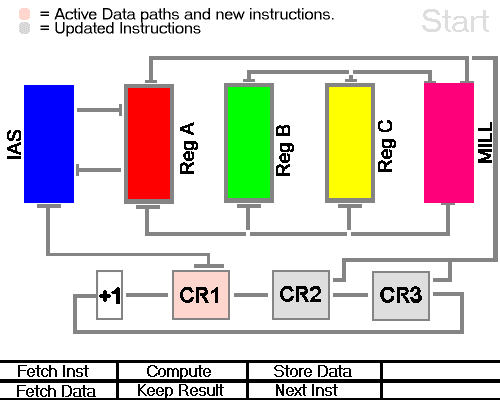
The loop bieng obyed is as follows:-
Loc: Fn: Addr : Narrative:-
0000 37 0010 : Load the B register with the contents of location 10
____ 62 0009 : Add the contents of location 9 to B register
0001 42 0012 : Store reg B in location 12
____ 00 4000 : Jump back to location zero
This simple loop is repeated as animated starting with the fetching of the two instructions
and then the data paths opening and closing to show the data flow in the computer.
The whole thing is repeated five times, at a rate of about 2 frames per second.
If the Animation has stopped, press the refresh button to restart it.
and then the data paths opening and closing to show the data flow in the computer.
The whole thing is repeated five times, at a rate of about 2 frames per second.
If the Animation has stopped, press the refresh button to restart it.
Order Code Examples
Coding a 1960's computer
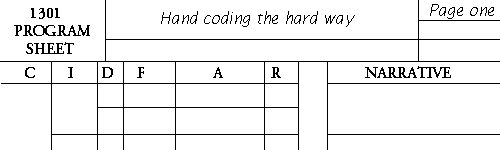
The following code is the " Ghost " code refered to in the diaries, it is annotated to act as an example of branching, testing and code flow in this elderly 1960's computer.
Loc: Fn: Addr : Narrative:-
0000 22 0010 : Set decimal point register to digit position 10
____ 37 0009 : Load the B register with the content of location 9
0001 69 0008 : Multiply the content of the B register by Location 8
____ 66 0008 : Increment location 8
0002 66 0009 : Increment Location 9
____ 29 4000 : Test Manual indicator No 29 and loop back to location zero
0003 00 4000 : If Manual Indicator 29 not set, loop back anyway
____ 00 0000 : Do nothing
Click here to see what it sounds like (WAV)
The Order Code Explained
A Link to the 1301 order code, even the function codes were decimal.
The above link supplies a downloadable copy of the full instruction set.
